Error1:
Exception Name: oracle.apps.bne.exception.BneFatalException
Cause: Microsoft VBScript runtime error: 429. ActiveX component can't create object
Solution for Error1:
Do the setup changes in IE
1. On the Tools menu -> Internet Options -> Security tab and press the Custom Level button.
2. Set "Initialize and script ActiveX controls not marked as safe" to "Prompt".
3. Press 'OK' button after that press 'APPLY' button.
Error2:
Exception Name: oracle.apps.bne.exception.BneFatalException
Cause: Line 85 - Programmatic access to Visual Basic Project is not trusted
Solution for Error2:
Open excel -> Click on File -> Click on Options -> On the bottom left click on "Trust Center" -> On the bottom right click on "Trust Center Settings" button -> On the left click on "Macro Settings" -> on the right "Check" "Trust access to the VBA project object model" -> Click on OK -> Again click on OK button
Error3:
Exception Name: oracle.apps.bne.exception.BneFatalException
Cause: Line 5397 - Cannot run the macro 'BneMain.SetSessionID'. The macro may be not be available in this workbook or all macros may be disabled.
Solution for Error3:
Check whether you are using 64 bit Microsoft Excel version. You need to uninstall 64bit MS Office and install 32 bit MS Office. (File -> Help, to check the Microsoft Excel version)
Error4:
Viewer "Excel 2010" is not showing in the list.
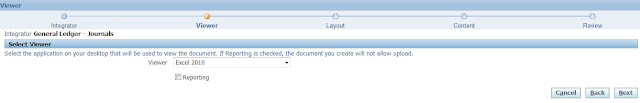 Solution for Error4:
Solution for Error4:
Customers who are on R12.0.6 version of apps, please apply patch 10190536:R12.BNE.A
Customers who are on R12.1.1 version of apps, please apply patch 10107918:R12.BNE.B
Customers who are on R12.1.2 version of apps, please apply patch 10130099:R12.BNE.B
Customers who are on R12.1.3 version of apps, please apply patch 10108052:R12.BNE.B
Error5:
When clicking on Create Document Excel file opens with following message
Protected View This file was opened from a potentially unsafe location. Click for more details
When click on 'Enable Editing'
Security Warning Macros have been disabled
Solution for Error5:
File > Options > Trust Center > Trust Center Settings > Protected View > Disable following 3 options.
Error6:
When you click on Create Document, Accounting Flex Field Segment Columns width is squeezed.
Solution for Error6:
Apply Patch 12947598
Refer following Note for additional details.
Web ADI Account Segment Columns Width not increasing individual KFF Segments width [ID 1377692.1]
Error 7:
Viewer : null
Viewer application profile is not set.
Solution for Error7:
Set the profile option GL : Default Desktop Viewer
Navigation: System Administrator > Profile > System
Error 8:
BNE_UIX_PHYSICAL_DIRECTORY is not configured
Solution for Error8:
Remove value for the profile BNE UIX Physical Directory
Error 9:
While uploading through webADI, it gives the success message that all the rows have got uploaded, but when checked from the application, it skips the rows randomly.
Green smiley face appears [No Error] on this line even if it skips loading
Solution for Error9:
Apply patch 9090447 [For 12.1.3 version]
Error 10:
Unable To Create New Document In Web ADI and screen hangs saying "Verifying WebADI.xls from ..."
Solution for Error10:
Internet Explorer > Tools > Internet Options > Security > Clik on Custom level > Under Scripting > Enable "Allow status bar updates via script"
Exception Name: oracle.apps.bne.exception.BneFatalException
Cause: Microsoft VBScript runtime error: 429. ActiveX component can't create object
Solution for Error1:
Do the setup changes in IE
1. On the Tools menu -> Internet Options -> Security tab and press the Custom Level button.
2. Set "Initialize and script ActiveX controls not marked as safe" to "Prompt".
3. Press 'OK' button after that press 'APPLY' button.
Exception Name: oracle.apps.bne.exception.BneFatalException
Cause: Line 85 - Programmatic access to Visual Basic Project is not trusted
Solution for Error2:
Open excel -> Click on File -> Click on Options -> On the bottom left click on "Trust Center" -> On the bottom right click on "Trust Center Settings" button -> On the left click on "Macro Settings" -> on the right "Check" "Trust access to the VBA project object model" -> Click on OK -> Again click on OK button
Error3:
Exception Name: oracle.apps.bne.exception.BneFatalException
Cause: Line 5397 - Cannot run the macro 'BneMain.SetSessionID'. The macro may be not be available in this workbook or all macros may be disabled.
Solution for Error3:
Check whether you are using 64 bit Microsoft Excel version. You need to uninstall 64bit MS Office and install 32 bit MS Office. (File -> Help, to check the Microsoft Excel version)
Error4:
Viewer "Excel 2010" is not showing in the list.
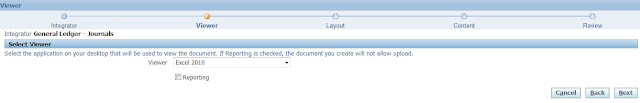 Solution for Error4:
Solution for Error4:Customers who are on R12.0.6 version of apps, please apply patch 10190536:R12.BNE.A
Customers who are on R12.1.1 version of apps, please apply patch 10107918:R12.BNE.B
Customers who are on R12.1.2 version of apps, please apply patch 10130099:R12.BNE.B
Customers who are on R12.1.3 version of apps, please apply patch 10108052:R12.BNE.B
Error5:
When clicking on Create Document Excel file opens with following message
Protected View This file was opened from a potentially unsafe location. Click for more details
When click on 'Enable Editing'
Security Warning Macros have been disabled
Solution for Error5:
File > Options > Trust Center > Trust Center Settings > Protected View > Disable following 3 options.
Error6:
When you click on Create Document, Accounting Flex Field Segment Columns width is squeezed.
Solution for Error6:
Apply Patch 12947598
Refer following Note for additional details.
Web ADI Account Segment Columns Width not increasing individual KFF Segments width [ID 1377692.1]
Error 7:
Viewer : null
Viewer application profile is not set.
Solution for Error7:
Set the profile option GL : Default Desktop Viewer
Navigation: System Administrator > Profile > System
Error 8:
BNE_UIX_PHYSICAL_DIRECTORY is not configured
Solution for Error8:
Remove value for the profile BNE UIX Physical Directory
Error 9:
While uploading through webADI, it gives the success message that all the rows have got uploaded, but when checked from the application, it skips the rows randomly.
Green smiley face appears [No Error] on this line even if it skips loading
Solution for Error9:
Apply patch 9090447 [For 12.1.3 version]
Error 10:
Unable To Create New Document In Web ADI and screen hangs saying "Verifying WebADI.xls from ..."
Solution for Error10:
Internet Explorer > Tools > Internet Options > Security > Clik on Custom level > Under Scripting > Enable "Allow status bar updates via script"






