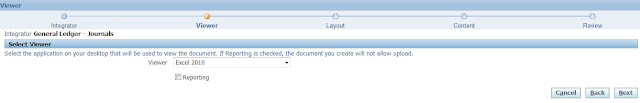To check total used TEMP
set lines 152
col FreeSpaceGB format 999.999
col UsedSpaceGB format 999.999
col TotalSpaceGB format 999.999
col host_name format a30
col tablespace_name format a30
select tablespace_name,
(free_blocks*8)/1024/1024 FreeSpaceGB,
(used_blocks*8)/1024/1024 UsedSpaceGB,
(total_blocks*8)/1024/1024 TotalSpaceGB,
i.instance_name,i.host_name
from gv$sort_segment ss,gv$instance i where ss.tablespace_name in (select tablespace_name from dba_tablespaces where contents='TEMPORARY') and
i.inst_id=ss.inst_id;
Total Used and Total Free Blocks
select inst_id, tablespace_name, total_blocks, used_blocks, free_blocks from gv$sort_segment;
to check TEMP USAGE
col name for a20
SELECT d.status "Status", d.tablespace_name "Name", d.contents "Type", d.extent_management
"ExtManag",
TO_CHAR(NVL(a.bytes / 1024 / 1024, 0),'99,999,990.900') "Size (M)", TO_CHAR(NVL(t.bytes,
0)/1024/1024,'99999,999.999') ||'/'||TO_CHAR(NVL(a.bytes/1024/1024, 0),'99999,999.999') "Used (M)",
TO_CHAR(NVL(t.bytes / a.bytes * 100, 0), '990.00') "Used %"
FROM sys.dba_tablespaces d, (select tablespace_name, sum(bytes) bytes from dba_temp_files group by
tablespace_name) a,
(select tablespace_name, sum(bytes_cached) bytes from
v$temp_extent_pool group by tablespace_name) t
WHERE d.tablespace_name = a.tablespace_name(+) AND d.tablespace_name = t.tablespace_name(+)
AND d.extent_management like 'LOCAL' AND d.contents like 'TEMPORARY';
Temporary Tablespace groups
SELECT * FROM DATABASE_PROPERTIES where PROPERTY_NAME='DEFAULT_TEMP_TABLESPACE';
select tablespace_name,contents from dba_tablespaces where tablespace_name like '%TEMP%';
select * from dba_tablespace_groups;
Block wise Check
select TABLESPACE_NAME, TOTAL_BLOCKS, USED_BLOCKS, MAX_USED_BLOCKS, MAX_SORT_BLOCKS, FREE_BLOCKS from V$SORT_SEGMENT;
select sum(free_blocks) from gv$sort_segment where tablespace_name = 'TEMP';
To Check Percentage Usage of Temp Tablespace
select (s.tot_used_blocks/f.total_blocks)*100 as "percent used"
from (select sum(used_blocks) tot_used_blocks
from v$sort_segment where tablespace_name='TEMP') s,
(select sum(blocks) total_blocks
from dba_temp_files where tablespace_name='TEMP') f;
To check Used Extents ,Free Extents available in Temp Tablespace
SELECT tablespace_name, extent_size, total_extents, used_extents,free_extents, max_used_size FROM v$sort_segment;
To list all tempfiles of Temp Tablespace
col file_name for a45
select tablespace_name,file_name,bytes/1024/1024,maxbytes/1024/1024,autoextensible from dba_temp_files order by file_name;
SELECT d.tablespace_name tablespace , d.file_name filename, d.file_id fl_id, d.bytes/1024/1024
size_m
, NVL(t.bytes_cached/1024/1024, 0) used_m, TRUNC((t.bytes_cached / d.bytes) * 100) pct_used
FROM
sys.dba_temp_files d, v$temp_extent_pool t, v$tempfile v
WHERE (t.file_id (+)= d.file_id)
AND (d.file_id = v.file#);
Additional checks
select distinct(temporary_tablespace) from dba_users;
select username,default_tablespace,temporary_tablespace from dba_users order by temporary_tablespace;
SELECT * FROM DATABASE_PROPERTIES where PROPERTY_NAME='DEFAULT_TEMP_TABLESPACE';
Changing the default temporary Tablespace
SQL> alter database default temporary tablespace TEMP;
Database altered.
To add tempfile to Temp Tablespace
alter tablespace temp add tempfile '&tempfilepath' size 1800M;
alter tablespace temp add tempfile '/m001/oradata/SID/temp02.dbf' size 1000m;
alter tablespace TEMP add tempfile '/SID/oradata/data02/temp04.dbf' size 1800M autoextend on maxsize 1800M;
To resize the tempfile in Temp Tablespace
alter database tempfile '/u02/oradata/TESTDB/temp01.dbf' resize 250M
alter database tempfile '/SID/oradata/data02/temp12.dbf' autoextend on maxsize 1800M;
alter tablespace TEMP add tempfile '/SID/oradata/data02/temp05.dbf' size 1800m reuse;
To find Sort Segment Usage by Users
select username,sum(extents) "Extents",sum(blocks) "Block" from v$sort_usage group by username;
To find Sort Segment Usage by a particular User
SELECT s.username,s.sid,s.serial#,u.tablespace, u.contents, u.extents, u.blocks
FROM v$session s, v$sort_usage u WHERE s.saddr=u.session_addr order by u.blocks desc;
To find Total Free space in Temp Tablespace
select 'FreeSpace ' || (free_blocks*8)/1024/1024 ||' GB' from v$sort_segment where tablespace_name='TEMP';
select tablespace_name , (free_blocks*8)/1024/1024 FreeSpaceInGB,
(used_blocks*8)/1024/1024 UsedSpaceInGB, (total_blocks*8)/1024/1024 TotalSpaceInGB from v$sort_segment where tablespace_name like '%TEMP%'
To find Total Space Allocated for Temp Tablespace
select 'TotalSpace ' || (sum(blocks)*8)/1024/1024 ||' GB' from dba_temp_files where tablespace_name='TEMP';
Get 10 sessions with largest temp usage
cursor bigtemp_sids is
select * from (
select s.sid,
s.status,
s.sql_hash_value sesshash,
u.SQLHASH sorthash,
s.username,
u.tablespace,
sum(u.blocks*p.value/1024/1024) mbused ,
sum(u.extents) noexts,
nvl(s.module,s.program) proginfo,
floor(last_call_et/3600)||':'||
floor(mod(last_call_et,3600)/60)||':'||
mod(mod(last_call_et,3600),60) lastcallet
from v$sort_usage u,
v$session s,
v$parameter p
where u.session_addr = s.saddr
and p.name = 'db_block_size'
group by s.sid,s.status,s.sql_hash_value,u.sqlhash,s.username,u.tablespace,
nvl(s.module,s.program),
floor(last_call_et/3600)||':'||
floor(mod(last_call_et,3600)/60)||':'||
mod(mod(last_call_et,3600),60)
order by 7 desc,3)
where rownum < 11;
Displays the amount of IO for each tempfile
SELECT SUBSTR(t.name,1,50) AS file_name,
f.phyblkrd AS blocks_read,
f.phyblkwrt AS blocks_written,
f.phyblkrd + f.phyblkwrt AS total_io
FROM v$tempstat f,v$tempfile t
WHERE t.file# = f.file#
ORDER BY f.phyblkrd + f.phyblkwrt DESC;
select * from (SELECT u.tablespace, s.username, s.sid, s.serial#, s.logon_time, program, u.extents, ((u.blocks*8)/1024) as MB,
i.inst_id,i.host_name
FROM gv$session s, gv$sort_usage u ,gv$instance i
WHERE s.saddr=u.session_addr and u.inst_id=i.inst_id order by MB DESC) a where rownum<10;
Show number of tables in the TEMP tablespace - SHOULD be 0:
select count(*) from dba_all_tables
where tablespace_name = 'TEMP' ;
Shows all objects which exist in the TEMP tablespace - should get
-- NO rows for this:
column owner format a20
column object_type format a30
column object_name format a40
select
o.owner ,o.object_name
,o.object_type
from sys_objects s
,dba_objects o
,dba_data_files df
where df.file_id = s.header_file
and o.object_id = s.object_id
and df.tablespace_name = 'TEMP' ;
Identifying WHO is currently using TEMP Segments
SELECT sysdate,a.username, a.sid, a.serial#, a.osuser, (b.blocks*d.block_size)/1048576 MB_used, c.sql_text
FROM v$session a, v$tempseg_usage b, v$sqlarea c,
(select block_size from dba_tablespaces where tablespace_name='TEMP') d
WHERE b.tablespace = 'TEMP'
and a.saddr = b.session_addr
AND c.address= a.sql_address
AND c.hash_value = a.sql_hash_value
AND (b.blocks*d.block_size)/1048576 > 1024
ORDER BY b.tablespace, 6 desc;